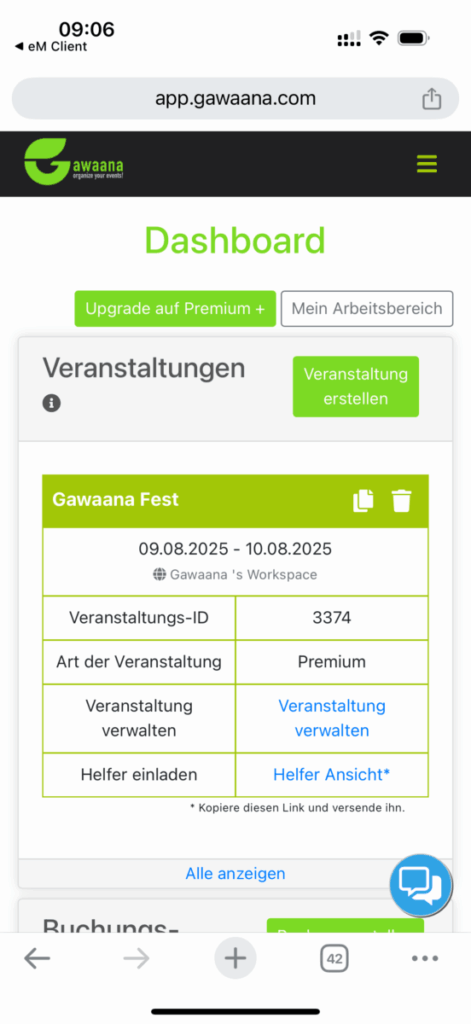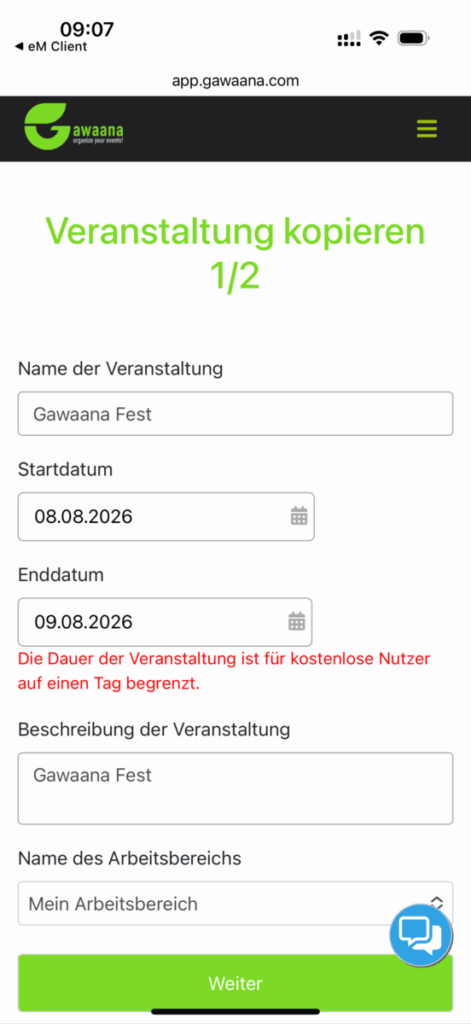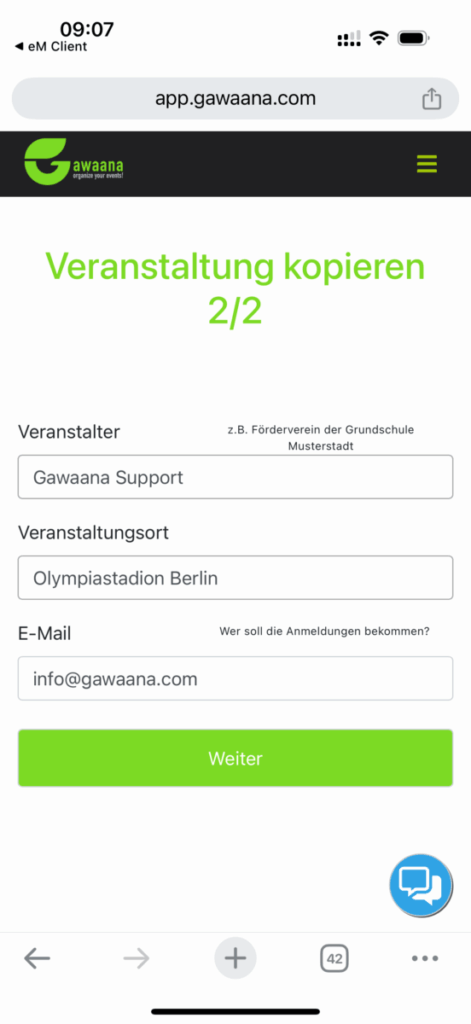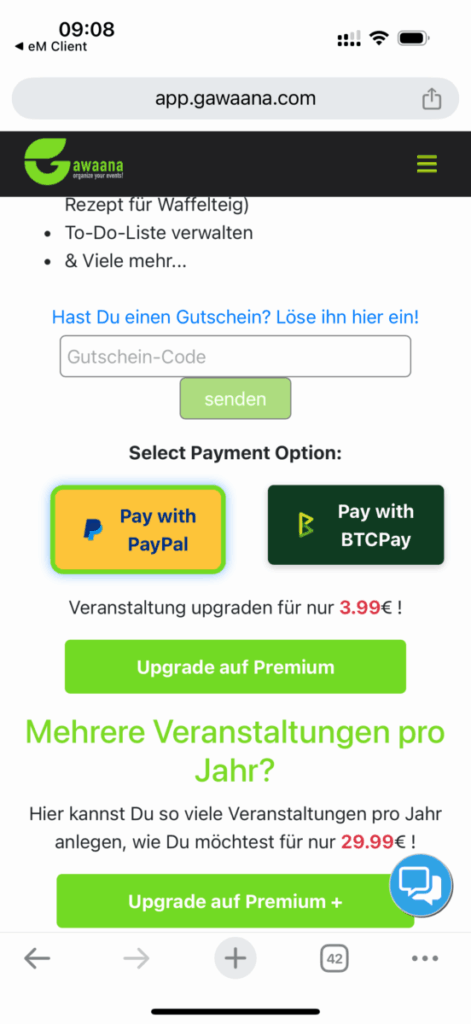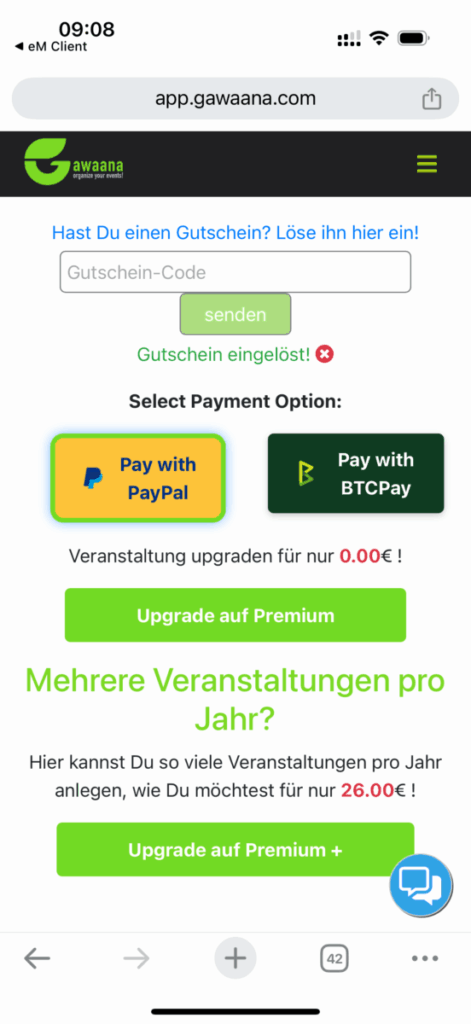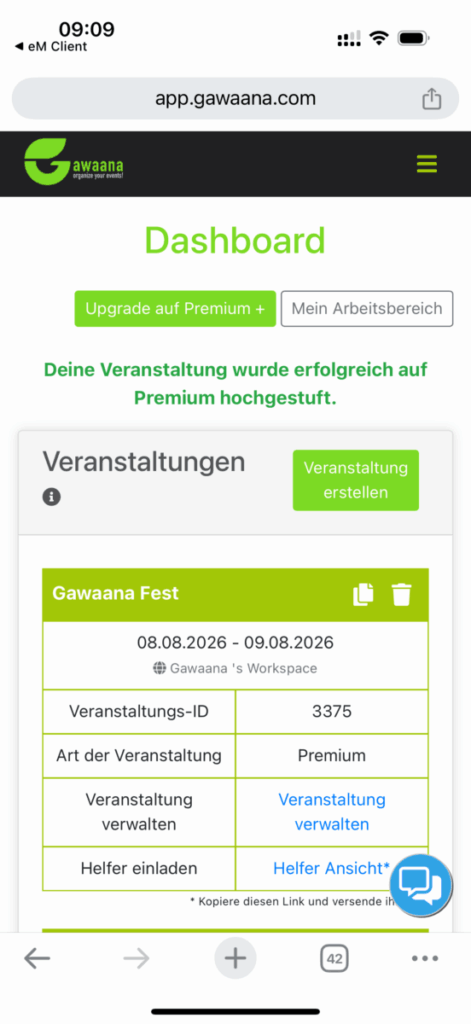Veranstaltung planen und organisieren?
Wir können helfen!
Endlich alles was Du für Deine Helferplanung brauchst an einem Ort!
Planen
Eintragen
Wir erinnern
Einfach
Zeit sparen
Schluß mit Rücklaufzetteln, Aushängen und nachtelefonieren.
Verwalte Deine Veranstaltung online und informiere alle Helfer per Email.
kostenlos
Basis Funktionen kostenlos
Premium Funktionen 3,99€
Premium+ 29,99€ pro Jahr
Export
Schichtpläne in PDF
Schichtpläne in CSV
Email Versand an alle Helfer
einfacher Aufbau
Veranstaltung mit wenigen Klicks erstellen
SO FUNKTIONIERT ES
Veranstaltung erstellen
Nachdem Du dich registriert hast, kannst Du deine Veranstaltung erstellen. Du bist nun der Organisator und kannst mit der Helferplanung beginnen. Du kannst den Link zur Veranstaltung direkt aus dem Portal heraus verschicken. Es ist auch ganz einfach möglich den Link zur Veranstaltung in eine Webseite einzubinden. In der Premium und Premium+ Version wird auch ein QR-Code generiert, den Du auch verschicken bzw. in eine Webseite einbinden kannst.
Organisator
Sobald Du dich als Organisator angemeldet hast, kannst Du direkt auf Deine Veranstaltung(en) zugreifen, bearbeiten, Helfer eintragen, den Schichtplan drucken und einiges mehr.
Benutzer (Helfer)
Danach gibst Du den Link zur Veranstaltung einfach an Deine potentiellen Helfer (Vereinsmitglieder, Freunde, etc.) weiter. Mit diesem Link können sich Deine Helfer direkt in die gewünschten Schichten eintragen.
Darüber hinaus sollte der Link nur begrenzt veröffentlicht werden, um Spaßanmeldungen möglichst zu unterbinden.
SCHULE
Schulveranstaltungen
Spendensammlung
Klassenfeste
BUSINESS
Veranstaltungen
Projekte
Ausstellungen
Arbeitspläne
GEMEIN-NÜTZIG
Freiwillige
Veranstaltungen
Programme
Sponsorenlauf
Suppenküche
Bücher Club
VEREINE
Turniere
Vereinsfeste
Konzerte
KIRCHEN
Suppenküchen
Straßenfeste
Frequently Asked Questions
Gawaana kann kostenlos ausprobiert werden. Die aktuellen Preise findest du unter: https://www.gawaana.com/preise/ Ja, das ist möglich. Als neuer Kunde musst Du dich erst mal registrieren: https://app.gawaana.com/Register Danach bekommst du eine Verifizierungs Email: Nachdem Du deine email Adresse verifiziert hast, kannst Du dich anmelden: Nun kannst Du im Dashboard eine Veranstaltung erstellen: Danach den Gutschein Code eingeben: Gawaana ist ein Kunstwort aus Suaheli: gawio (Einteilung) + faana (einander helfen) = Gawaana Mit den Worten „Einteilung“ und „einander helfen“ treffen wir genau den Punkt. Unsere Plattform hilft Veranstaltungen zu planen und Helfer einzuteilen. Es gibt 3 Möglichkeiten, sobald die Veranstaltung erstellt wurde: Als neuer Kunde musst Du dich erst mal registrieren: https://app.gawaana.com/Register Danach bekommst du eine Verifizierungs Email: Nachdem Du deine email Adresse verifiziert hast, kannst Du dich anmelden: Nun kannst Du im Dashboard eine Veranstaltung erstellen: Nun kannst Du die Spendenboxen, sowie die Aktivitäten erstellen: Mit Gawaana kannst Du ganz einfach Schulfeste, Vereinsfeste, Straßenfeste oder jede sonstige Veranstaltung planen, bei der Du Helfer einplanen möchtest. Kurzum, mit Gawaana kann die Helferplanung und Helfereinteilung ganz einfach zentral online durchgeführt werden. Egal, ob kleines Familienfest oder Großveranstaltung. Der Organisator behält immer den Überblick! Gawaana ist perfekt für Schulfeiern und Schulfeste, Der Organisator kann alle Aktivitäten des Schulfestes oder der Schulfeier mit Gawaana planen. Ebenso kann der Organisator die erforderlichen Helfer (Eltern), per Aushang, Flyer in der Postmappe oder per Info auf der Schulwebseite informieren. Die Eltern können sich ganz einfach eintragen und der Organisator muss keine Rücklaufzettel einsammeln und auswerten. Dadurch wird jedes Schulfest zum Erfolg! Wer kennt das nicht, wie informiere ich die Vereinsmitglieder, dass das nächste Fest ansteht und wieder Helfer gebraucht werden? Mit Gawaana ist das ganz leicht! Zuerst erstellt der Organisator die Veranstaltung, plant die Aktivitäten, Stände, Schichten und Anzahl der erforderlichen Helfer. Danach kann er den Link zur Helferplanung an die Vereinsmitglieder verteilen. Dies kann er per Email, Info auf der Homepage oder Aushang mitteilen. Dann können die Vereinsmitglieder sich für die Aktivitäten oder Schichten eintragen. Der Organisator behält den Überblick! Auf der Gawaana Administrationsseite git es 2 Arten von Boxen: Um eine Spendenbox zu erstellen, musst Du Dich bei Gawaana registrieren bzw. anmelden. Als nächstes musst Du eine Veranstaltung erstellen. Ja. Zuerst wählst Du die Veranstaltung aus, die Du kopieren möchtest und klickst dann auf das „kopieren“ Symbol Danach wählst Du Startdatum und Enddatum der neuen Veranstaltung. Bitte beachte, dass Mehrtages-Veranstaltungen nur in der Premium oder Premium+ Version möglich sind. Du kannst trotzdem das Enddatum der Mehrtages-Veranstaltung entsprechend einstellen. Auf der zweiten Seite trägst Du die erforderlichen Daten ein. Um eine Mehrtages-Veranstaltung zu kopieren, musst Du auf Premium oder Premium+ upgraden. Entweder hast Du eine Gutschein Code oder Du musst per Paypal oder BTCpay bezahlen. Den Gutschein Code kannst du folgendermaßen einlösen: 1. Gutschein-Code eingeben und auf „senden“ klicken. 2. Der Betrag (3,99€) verringert sich um den Wert des Gutscheines. Falls dieser 3,99€ beträgt, dann ist der upgrade kostenlos,siehe Screenshot unten. 3. Dann klickst Du auf „Upgrade auf Premium“: Auf der nächsten Seite siehst Du die Meldung, dass der Upgrade erfolgreich war: Die PDF Datei ist nur für die Übersicht der einzelnen Spendenboxen und Aktivitätenboxen. Um eine Übersicht zu bekommen welcher Helfer sich wann eingetragen hat, solltest Du die “Excel herunterladen” Funktion nutzen. Beim XLSX Export werden alle Daten exportiert und Du kannst selbst entscheiden wie du welche Daten darstellen möchtest.
Für Schulen und Vereine gibt es ein kostenloses Basispaket mit allen wichtigen Funktionen.
Wer mehr Komfort möchte – etwa, XLS-Export oder mehrere gleichzeitige Veranstaltungen – kann auf Gawaana Premium upgraden.
Eltern oder Helfer müssen sich nicht zwingend registrieren, um bei einer Veranstaltung mitzumachen.
Organisatoren können Einladungen per E-Mail-Link oder direktem Formularzugang verschicken. So können sich Helfer einfach eintragen, ohne Login oder Passwort.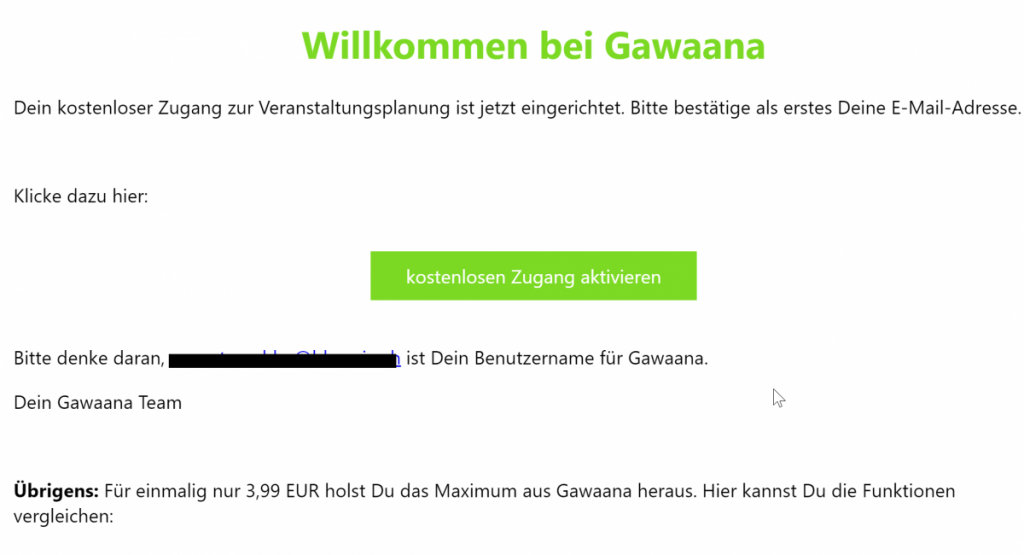
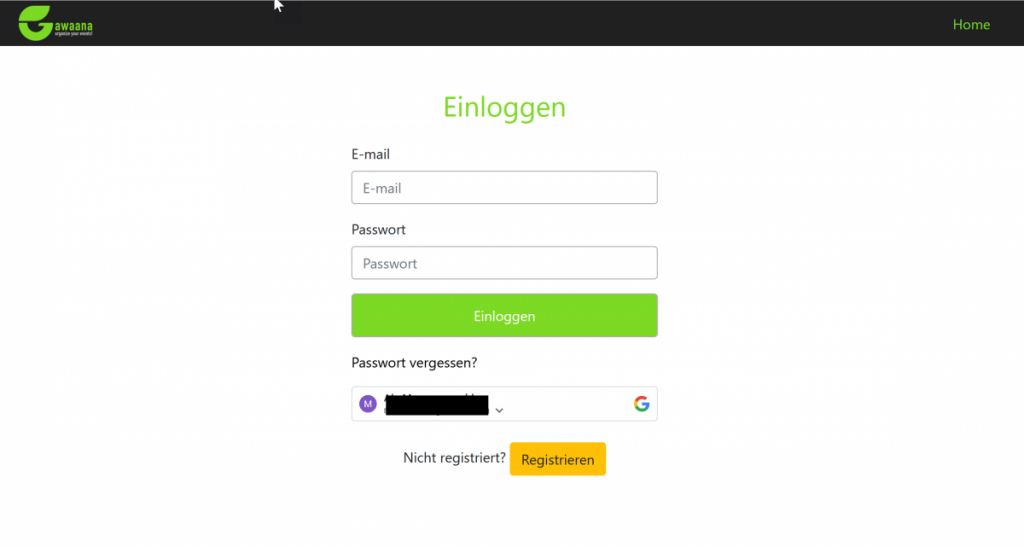
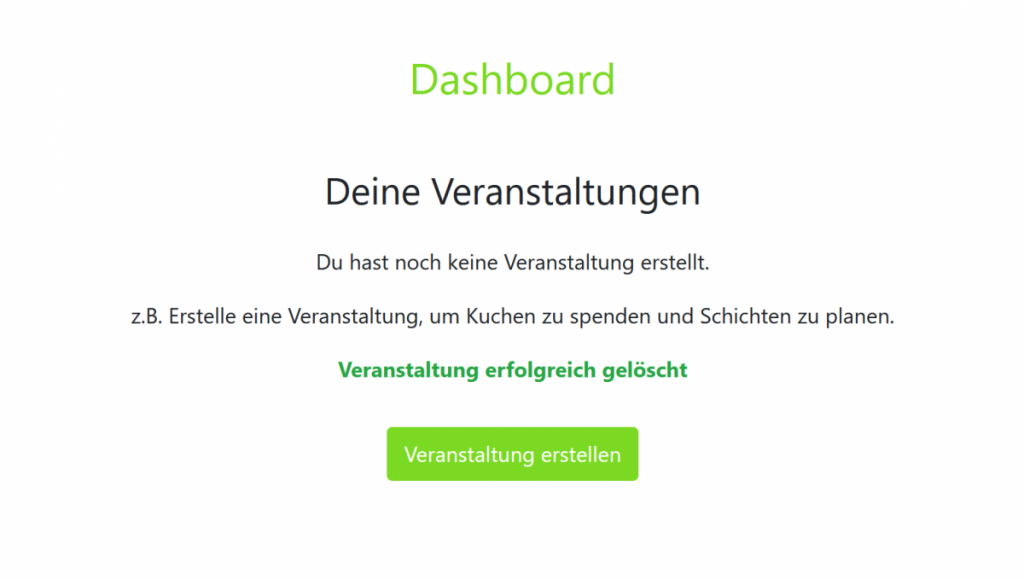
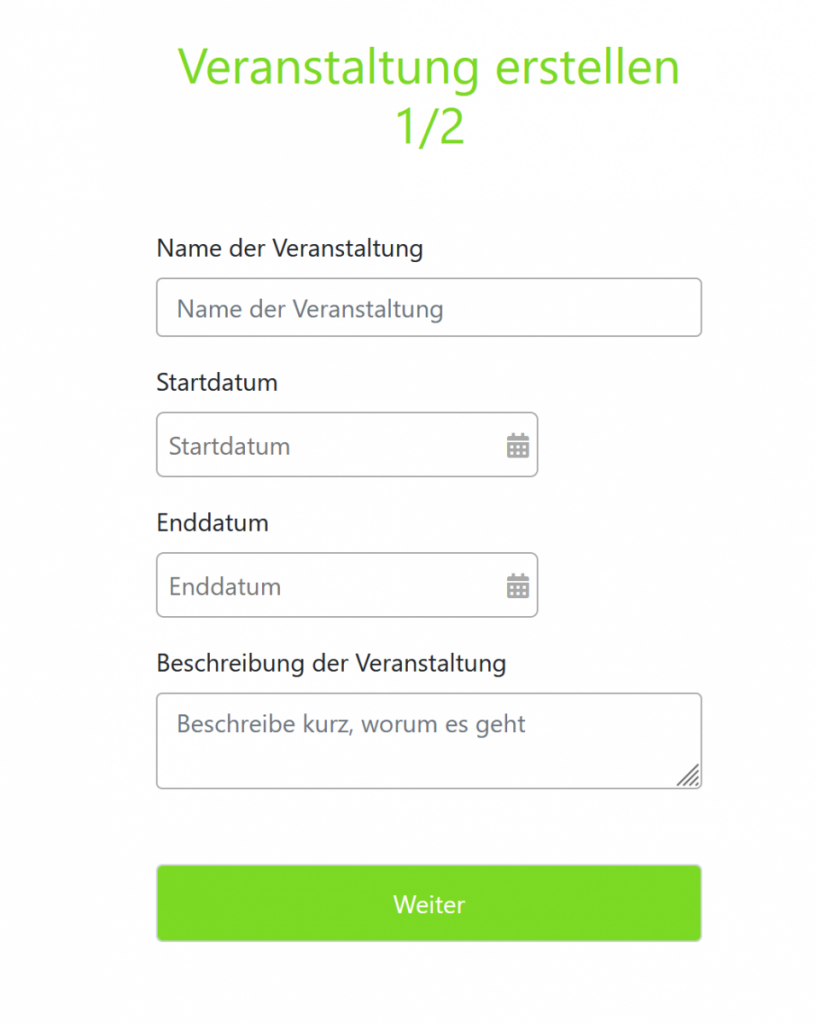
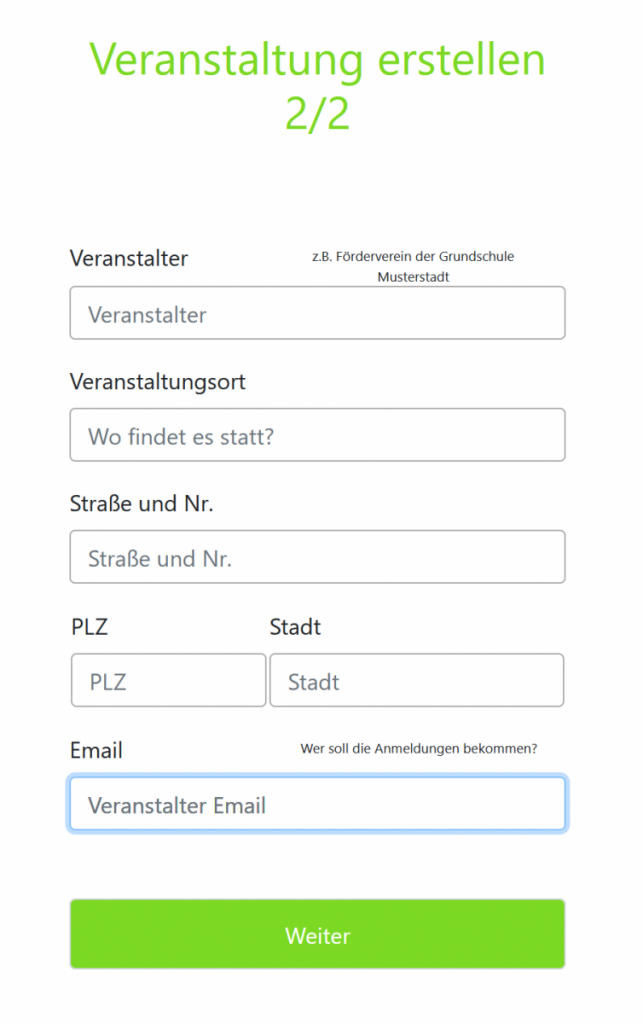
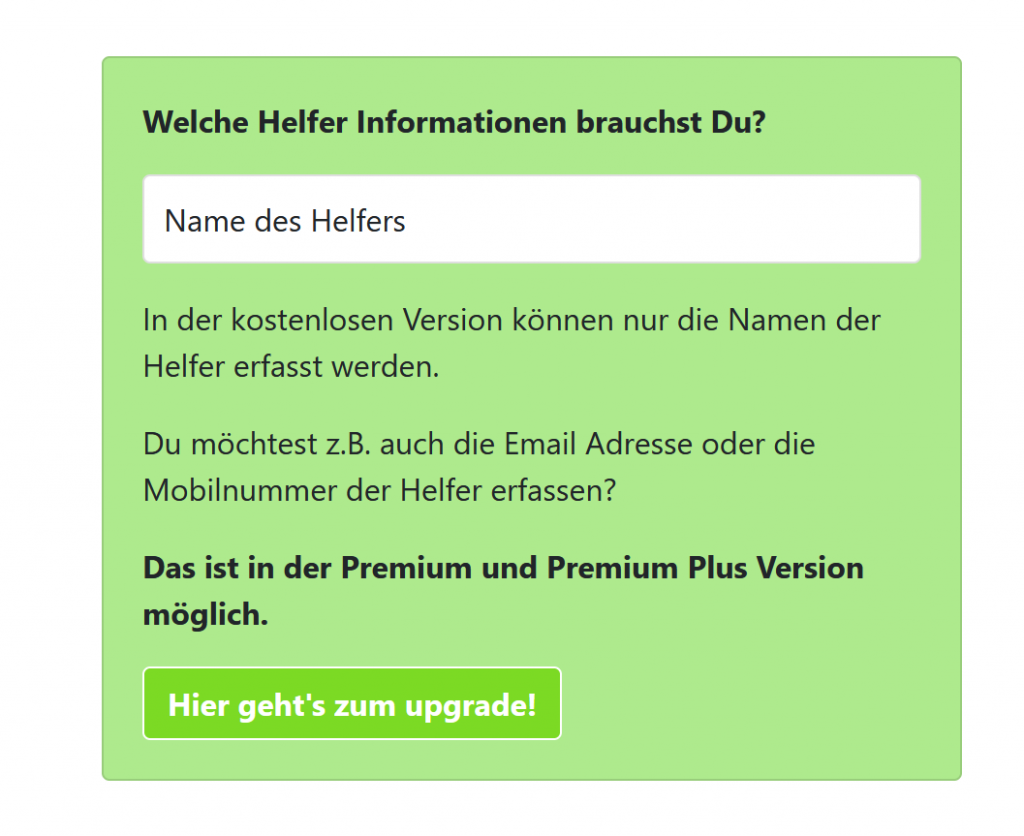
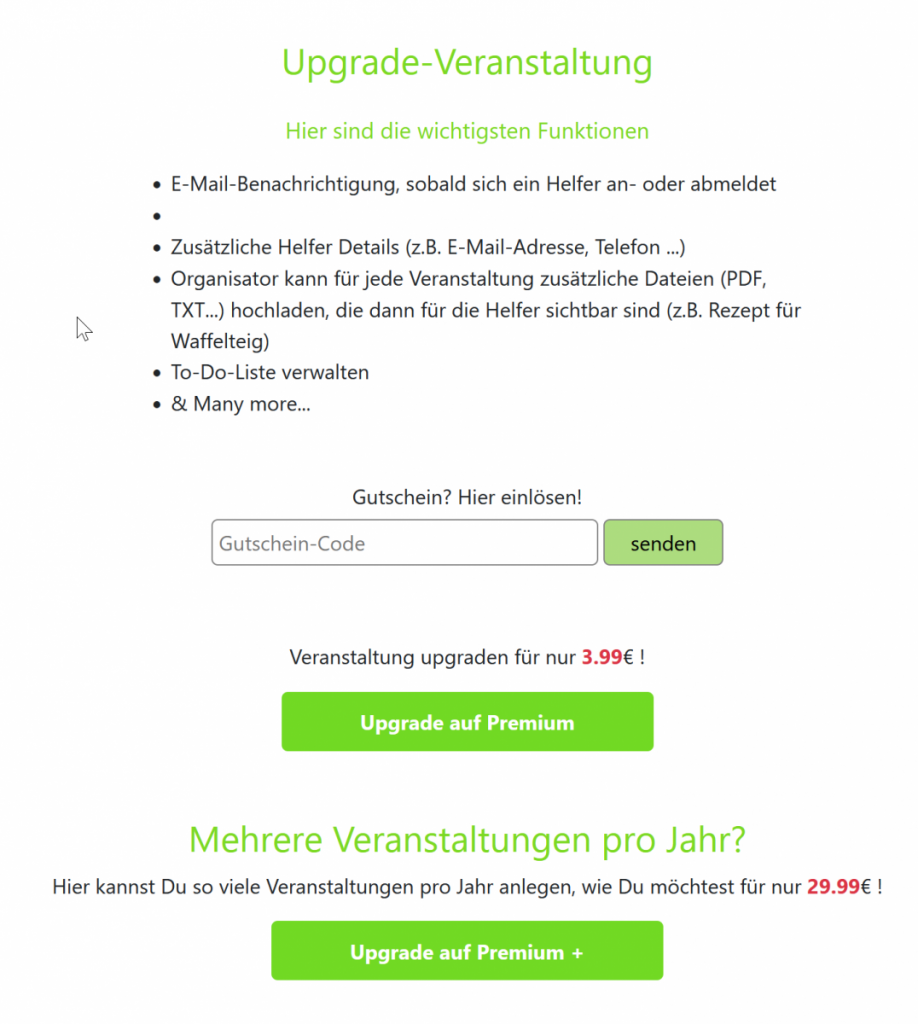
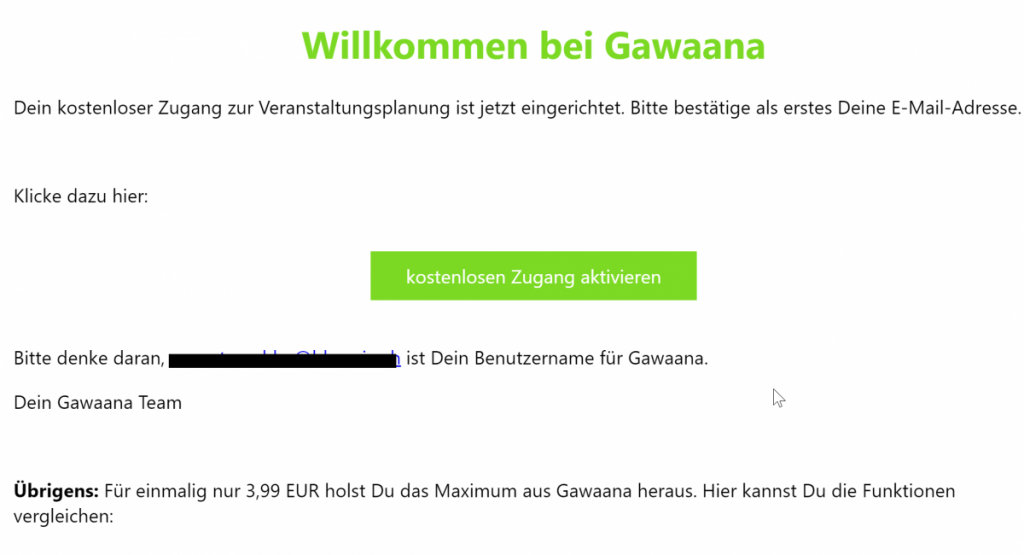
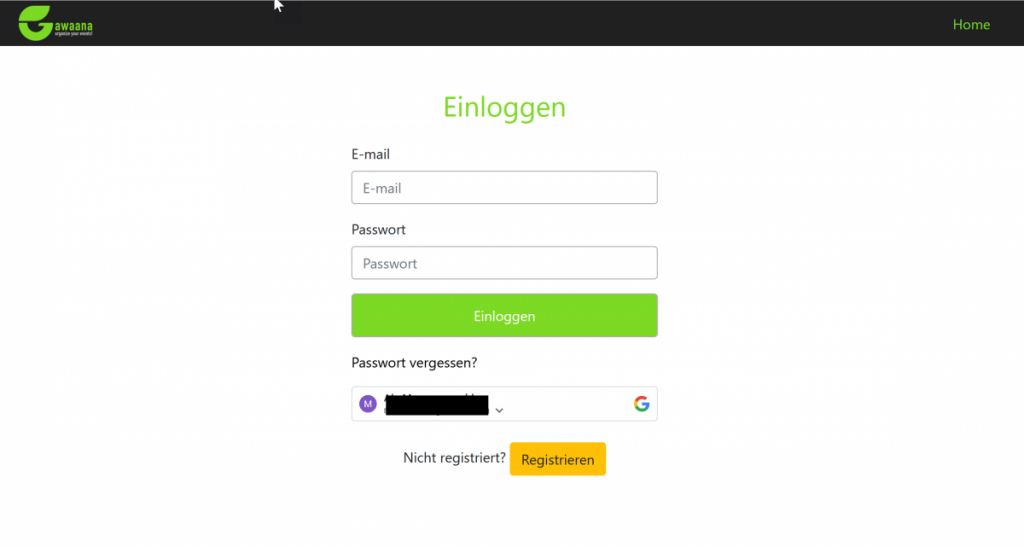
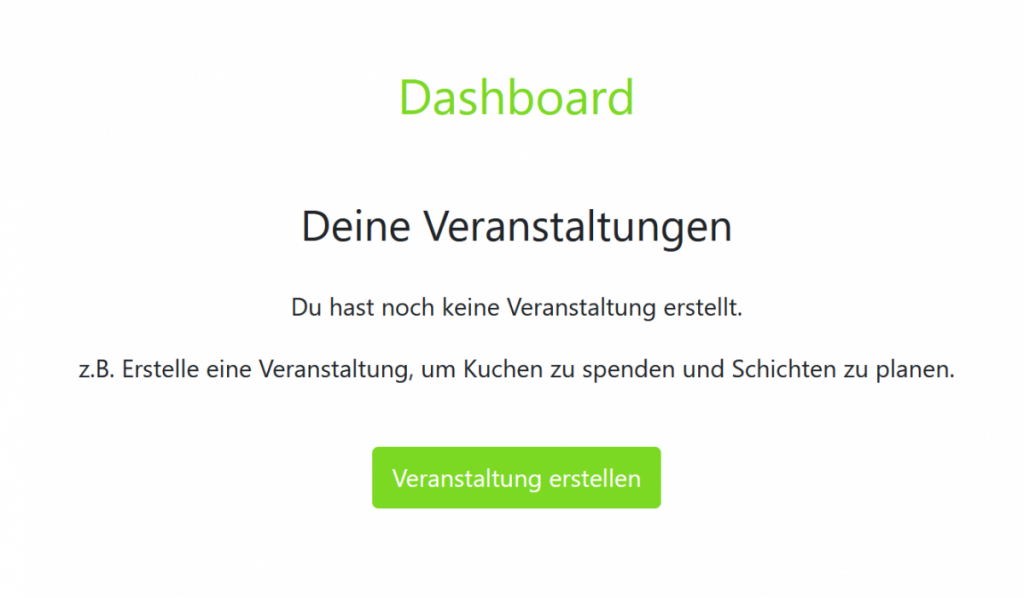
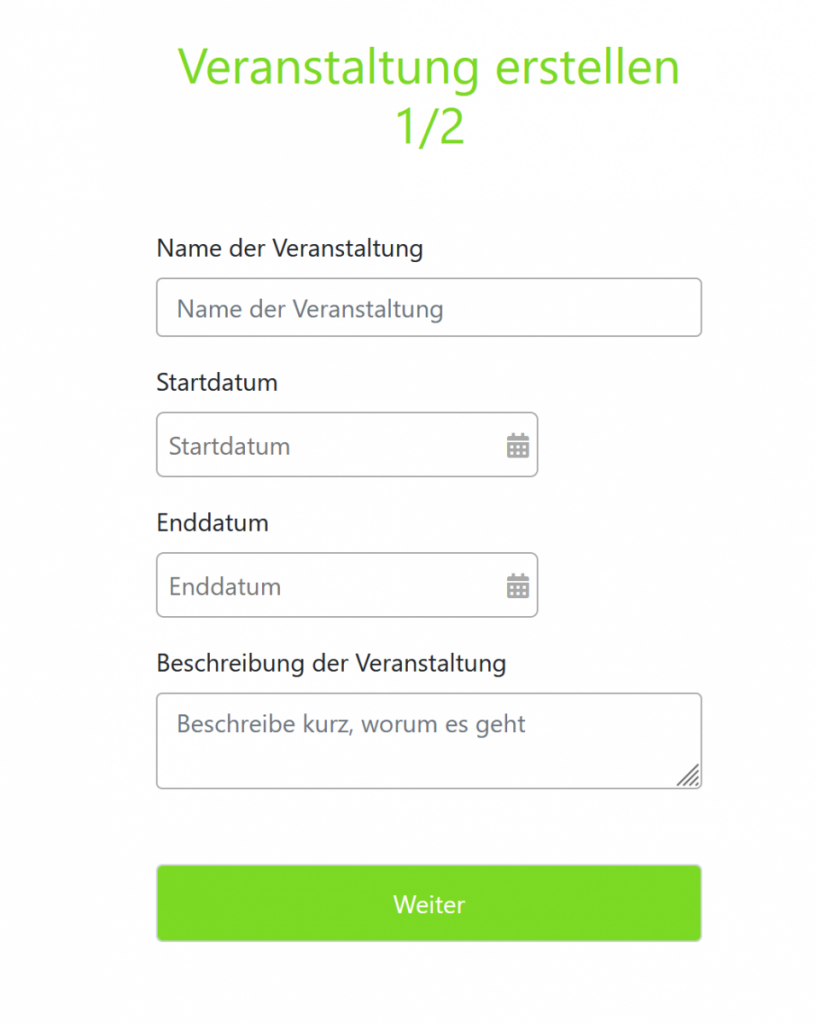
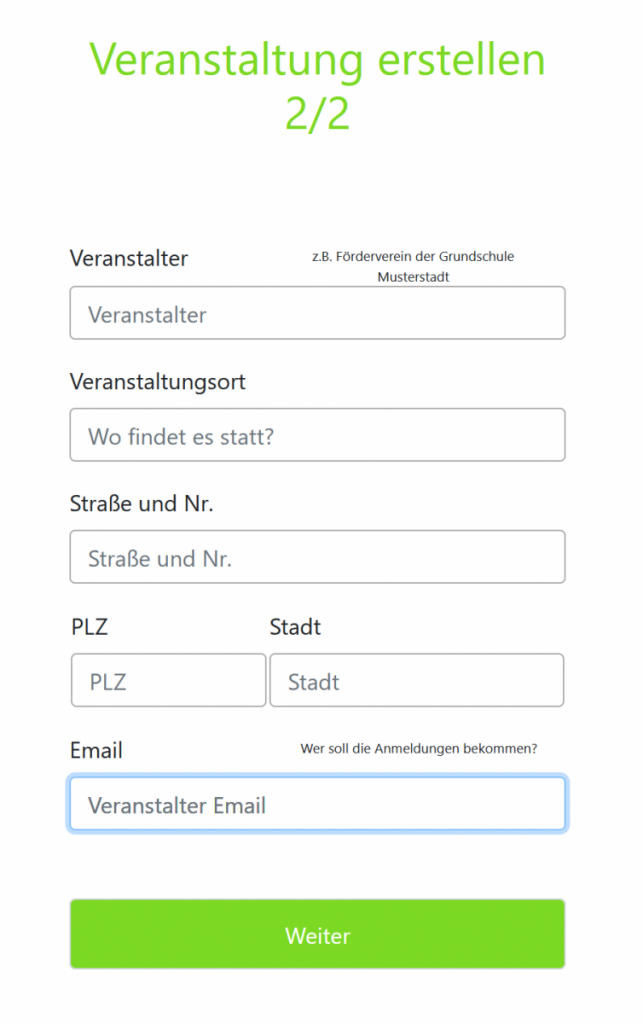
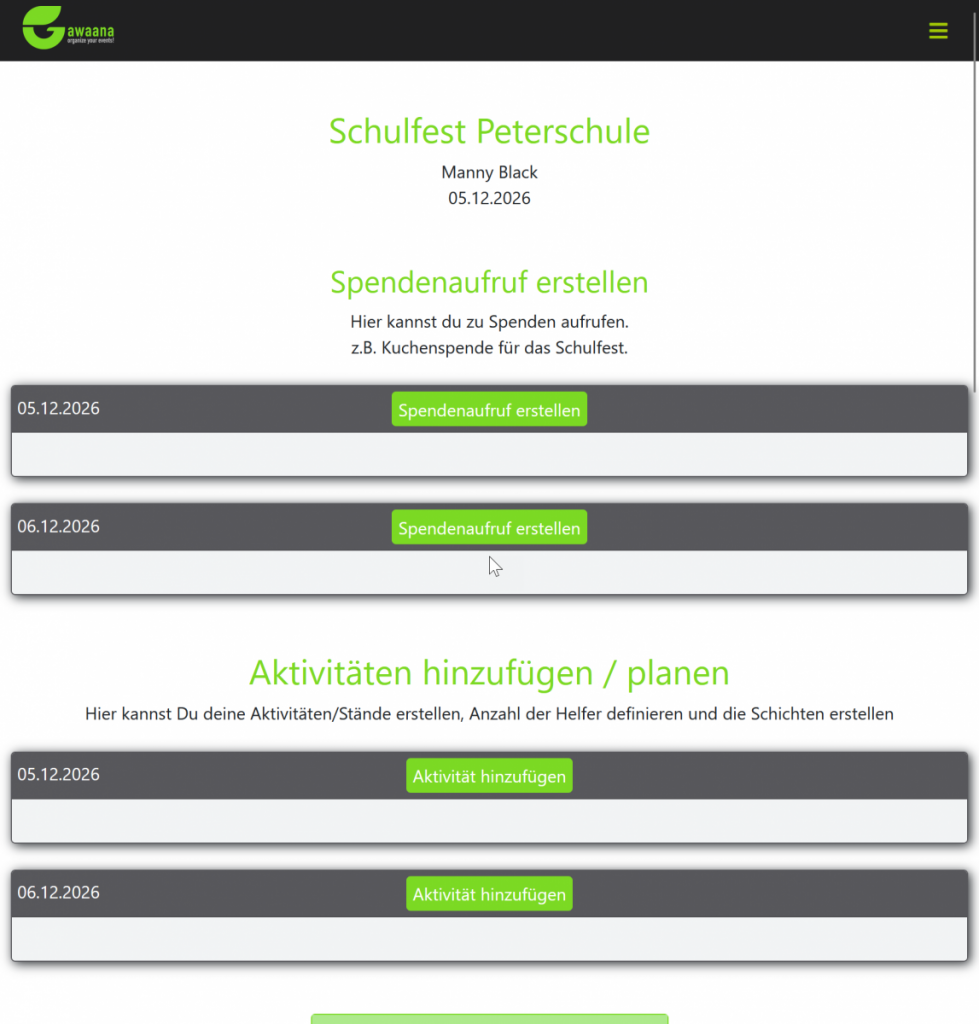
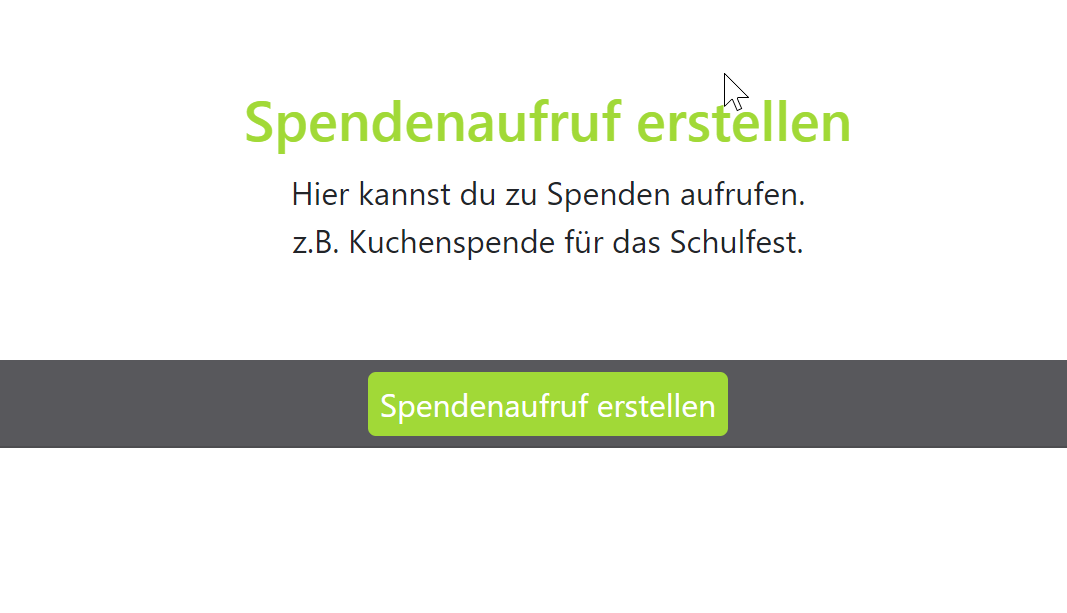
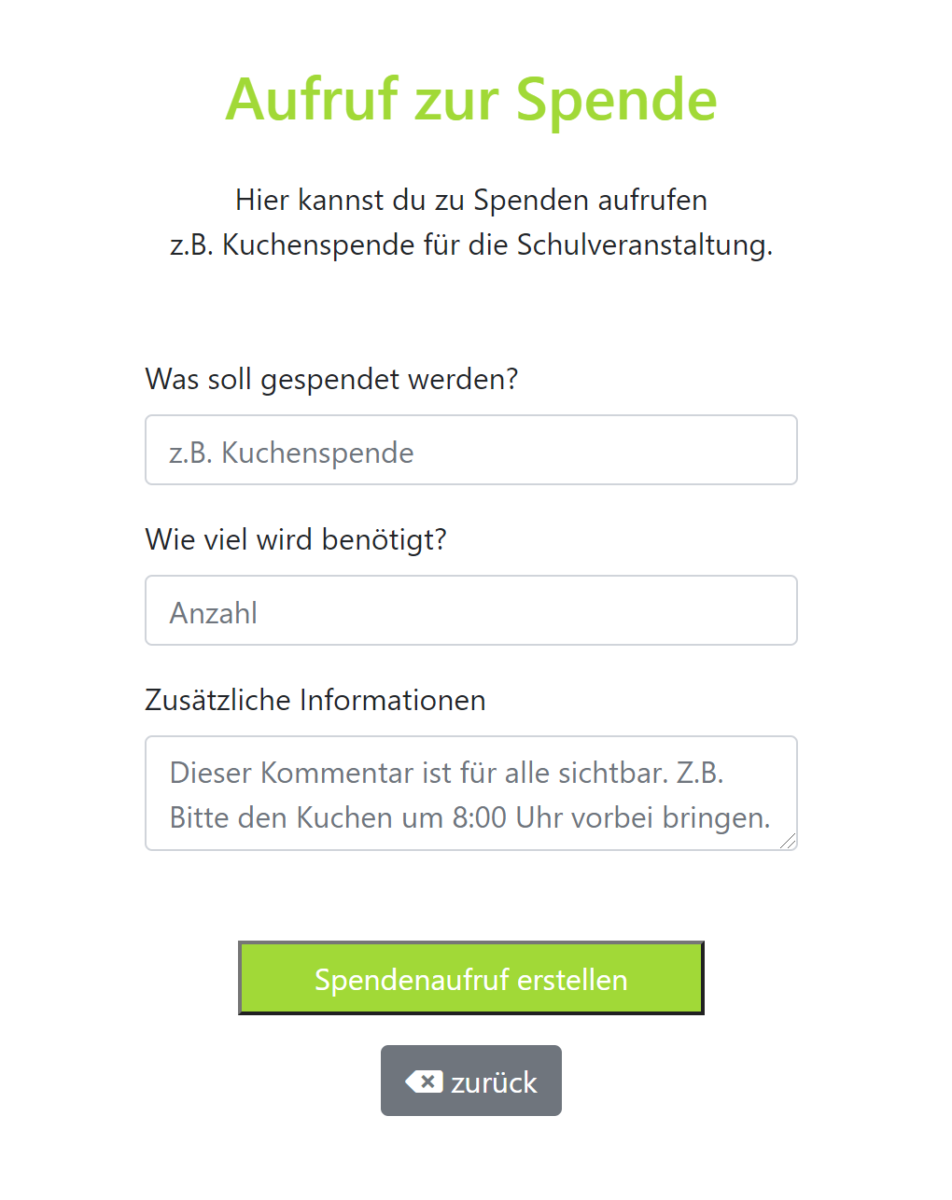
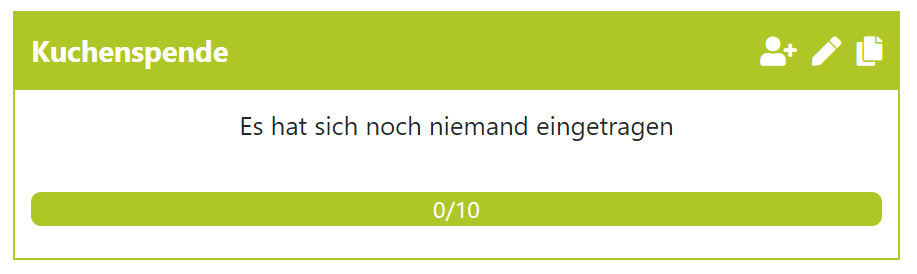
Gawaana wird in Deutschland entwickelt und betrieben. Alle Daten werden ausschließlich auf Servern innerhalb der EU gespeichert. Die Plattform erfüllt die Anforderungen der DSGVO (Datenschutz-Grundverordnung) und nutzt verschlüsselte Verbindungen (HTTPS/TLS).
Organisatoren behalten jederzeit die Kontrolle über ihre Daten – keine Weitergabe an Dritte.